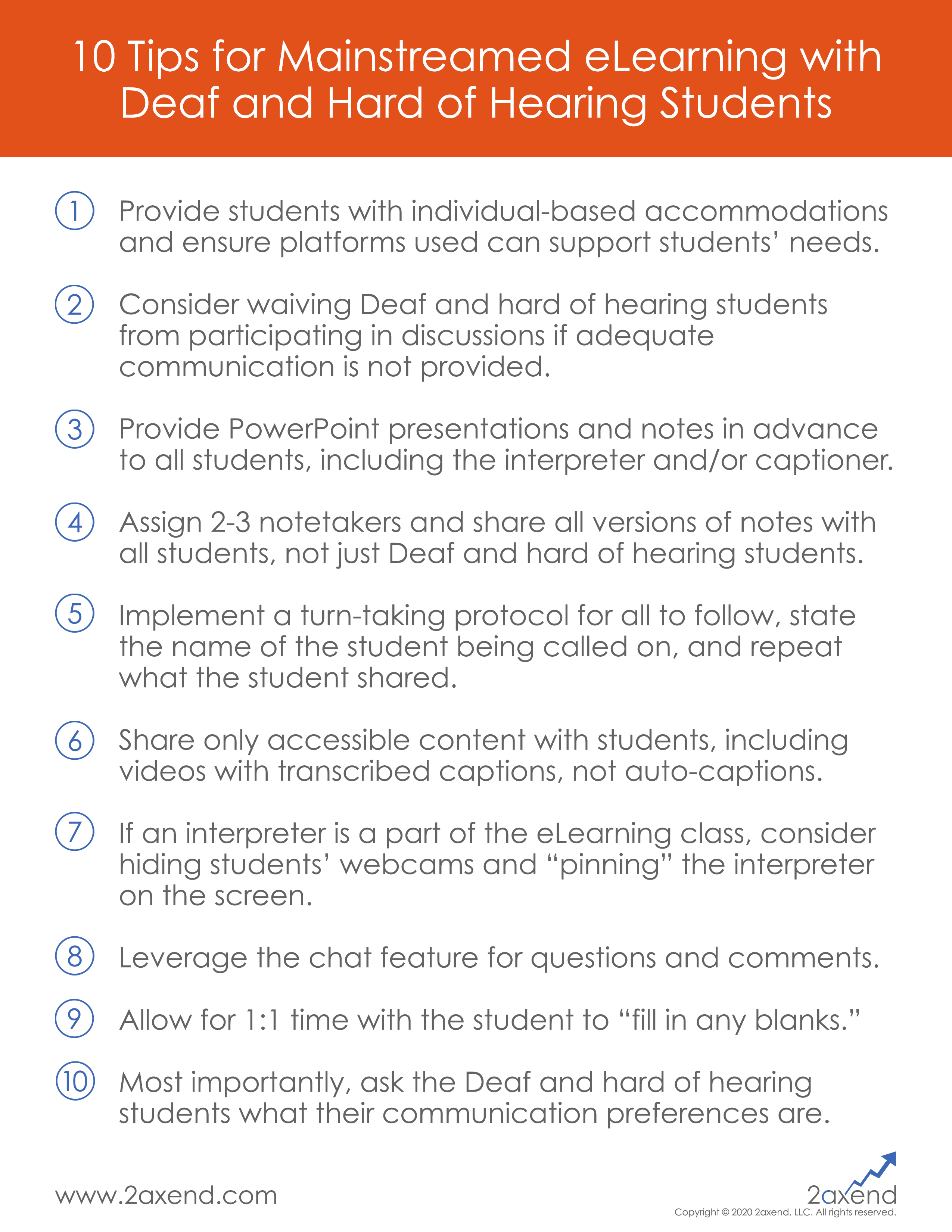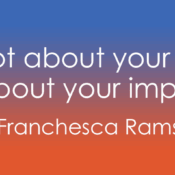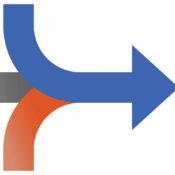Insights

April 28, 2020
/
10 Tips for Mainstreamed E-Learning with Deaf and Hard of Hearing Students
As COVID-19 has altered instruction in K-12 and higher education settings, we’re seeing more and more Deaf and hard of hearing students fall through the cracks.
Because there are multiple challenges with eLearning, we created a list of 10 tips for educators, parents/guardians, and, most importantly, students to consider.
Click here to download a PDF version of the document with ten tips to consider.
---
Image Description: Document titled, “10 Tips for Mainstreamed eLearning with Deaf and Hard of Hearing Students.” The ten tips are as follows:
- Provide students with individual-based accommodations and ensure platforms used can support students’ needs.
- Consider waiving Deaf and hard of hearing students from participating in discussions if adequate communication is not provided.
- Provide PowerPoint presentations and notes in advance to all students, including the interpreter and/or captioner.
- Assign 2-3 notetakers and share all versions with all students, not just the Deaf and hard of hearing students.
- Implement a turn-taking protocol for all to follow, state the name of the student being called on, and repeat what the student shared.
- Share only accessible content with students, including videos with transcribed captions, not auto-captions.
- If an interpreter is a part of the eLearning class, consider hiding students’ webcams and “pinning” the interpreter on the screen.
- Leverage the chat feature for questions and comments.
- Allow for 1:1 time with the student to “fill in any blanks.”
- Most importantly, ask the Deaf and hard of hearing students what their communication preferences are.
In the footer, www.2axend.com and the 2axend logo are displayed. Underneath the 2axend logo is “Copyright © 2020 2axend, LLC. All rights reserved.”
Corey Axelrod, MBA, is a passionate social justice advocate and social entrepreneur. As founder and CEO of 2axend, he guides organizations to create user-centric experiences for the Deaf and hard of hearing community.