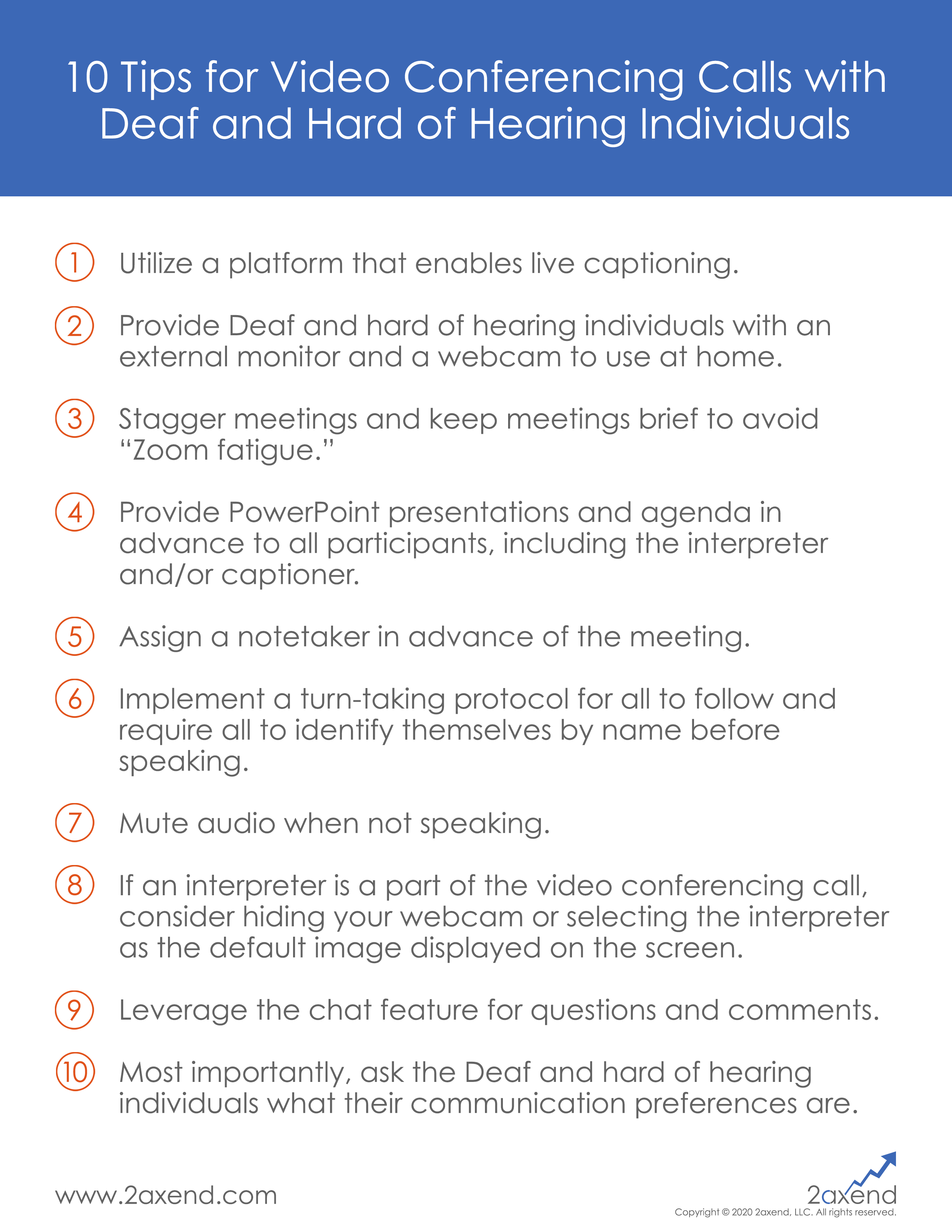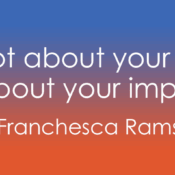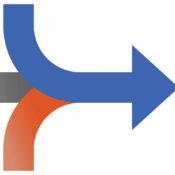10 Tips for Video Conferencing Calls with Deaf and Hard of Hearing Individuals
In light of COVID-19, video conferencing calls can be a great way for working teams to stay connected.
However, have you thought about the potential impact these calls may have on your Deaf and hard of hearing colleagues?
As Deaf and hard of hearing individuals experience video conference calls differently than hearing individuals, we put together ten tips for you to keep in mind.
Click here to download a PDF version of the document with ten tips to consider.
---
Image Description: Document titled, “10 Tips for Video Conferencing Calls with Deaf and Hard of Hearing Individuals.” The ten tips are as follows:
- Utilize a platform that enables live captioning.
- Provide Deaf and hard of hearing individuals with an external monitor and a webcam to use at home.
- Stagger meetings and keep meetings brief to avoid “Zoom fatigue.”
- Provide PowerPoint presentations and agenda in advance to all participants, including the interpreter and/or captioner.
- Assign a notetaker in advance of the meeting.
- Implement a turn-taking protocol for all to follow and require all to identify themselves by name before speaking.
- Mute audio when not speaking.
- If an interpreter is a part of the video conferencing call, consider hiding your webcam or selecting the interpreter as the default image displayed on the screen.
- Leverage the chat feature for questions and comments.
- Most importantly, ask the Deaf and hard of hearing individuals what their communication preferences are.
In the footer, www.2axend.com and the 2axend logo are displayed. Underneath the 2axend logo is “Copyright © 2020 2axend, LLC. All rights reserved.”